Instalacja Wireguard dla OpenVZ
Jak zainstalować Wireguard dla OpenVZ lub KVM
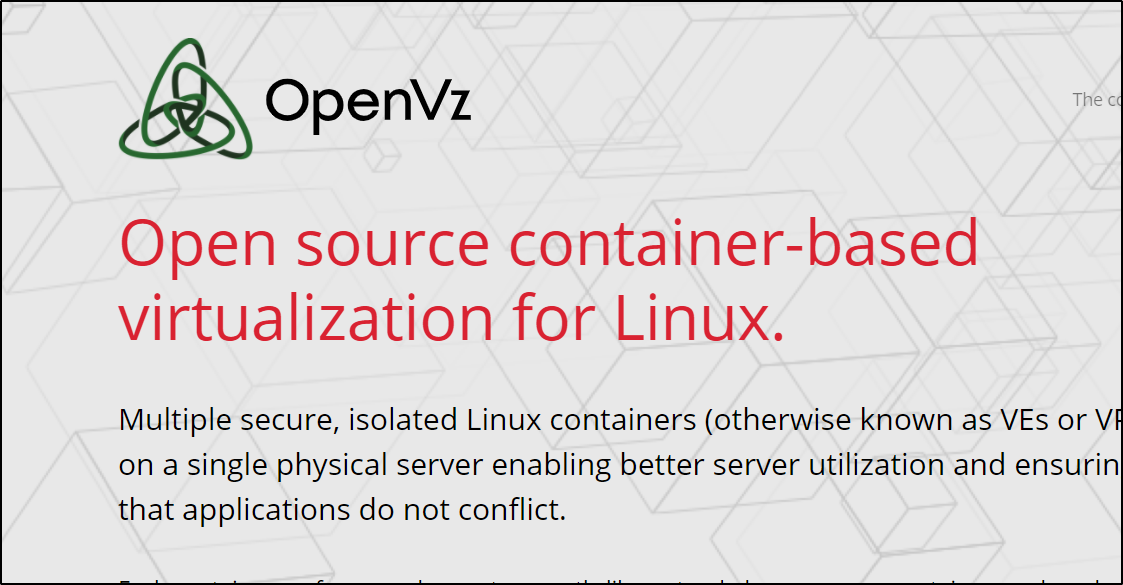
OpenVZ
Instalacja na Debian 10 64bit Minimal
apt-get update && apt-get upgrade -y && apt-get autoremove -yapt-get install ca-certificateswget https://git.io/wireguard -O wireguard-install.sh && bash wireguard-install.shlub
wget --no-check-certificate https://git.io/wireguard -O wireguard-install.sh && bash wireguard-install.shInstalujemy narzędzia sieciowe
apt-get install dnsutilsInstalujemu unbound
apt-get install unbound unbound-host -y
curl -o /var/lib/unbound/root.hints https://www.internic.net/domain/named.cache
chown unbound:unbound /var/lib/unbound/root.hintsKonfiguracja unbound.
nano /etc/unbound/unbound.confserver:
num-threads: 4
#Enable logs
verbosity: 1
#list of Root DNS Server
root-hints: "/var/lib/unbound/root.hints"
#Respond to DNS requests on all interfaces
interface: 0.0.0.0
max-udp-size: 3072
#Authorized IPs to access the DNS Server
access-control: 0.0.0.0/0 refuse
access-control: 127.0.0.1 allow
access-control: 10.10.69.0/24 allow
#not allowed to be returned for public internet names
private-address: 10.10.69.0/24
# Hide DNS Server info
hide-identity: yes
hide-version: yes
#Limit DNS Fraud and use DNSSEC
harden-glue: yes
harden-dnssec-stripped: yes
harden-referral-path: yes
#Add an unwanted reply threshold to clean the cache and avoid when possible a DNS Poisoning
unwanted-reply-threshold: 10000000
#Have the validator print validation failures to the log.
val-log-level: 1
#Minimum lifetime of cache entries in seconds
cache-min-ttl: 1800
#Maximum lifetime of cached entries
cache-max-ttl: 14400
prefetch: yes
prefetch-key: yesWyłączamy resolved w systemd
sudo systemctl disable systemd-resolved
sudo systemctl stop systemd-resolvedWłaczamy unbound
systemctl enable unbound
systemctl start unboundSprawdzamy poprawność instalacji. Powinnismy otrzymać informację w sekcjach QUESTION SECTION oraz ANSWER SECTION.
dig tvn24.pl @127.0.0.1 -p 53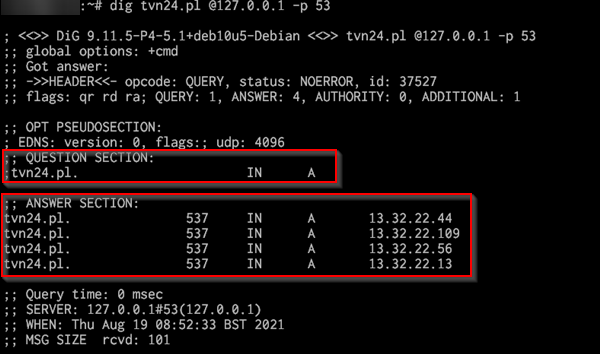
Testujemy poprawność DNSSEC.
dig sigfail.verteiltesysteme.net @127.0.0.1 -p 53Powinien zwrócić status SERVFAIL i nie powinno być danych w sekcji ANSWER SECTION.
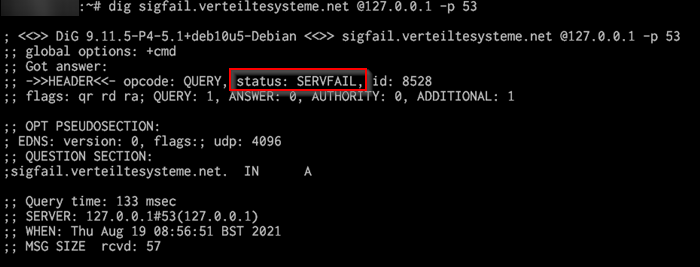
Następnie
dig sigok.verteiltesysteme.net @127.0.0.1 -p 53Powinien zwrócić status NOERROR oraz dane w sekcji ANSWER SECTION.
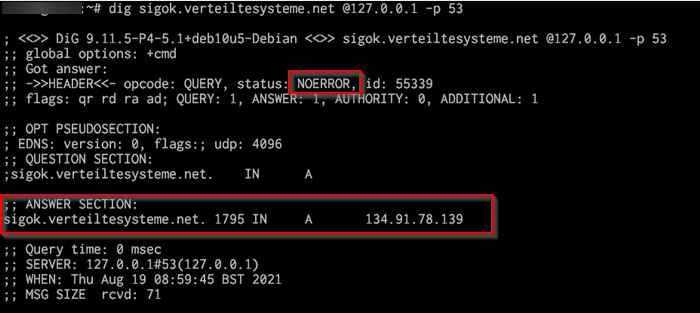
KVM
curl -O https://raw.githubusercontent.com/angristan/wireguard-install/master/wireguard-install.sh
chmod +x wireguard-install.sh
./wireguard-install.sh